Lessons

Apple Motion 101
Apple Motion is exclusively for Mac, so for Windows users, there is no other way for you to run this program. We’ll start with the Apple Motion interface, and some ways to adjust the layout of the window interface.
Let’s start with opening Apple Motion and creating our first composition. Read More...
Beginner Apple Motion Mistakes to Avoid
In this tutorial, we’ll look at some beginner mistakes to avoid that will slow down your progress in learning Apple Motion. Apple Motion is a beginner friendly motion graphics software. It is quite easy to learn and understand, however, it will take years for you to fully maximize its capability. Read More...

Getting Started with Apple Motion
So you want to learn Apple Motion, because you own a Mac, you have bought the bundled Final Cut Pro with Apple Motion, you want to create templates for FCP or you want to learn motion graphics. In that case, you will learn Apple Motion within a few minutes. Read More...

Reasons Why You Should Learn Apple Motion
Discover the Benefits of Learning Apple Motion: Boost Your Video Editing, Create Stunning Animations, and Unleash Your Creative Potential! Read More...

Apple Motion Templates
Apple Motion templates are templates that can be used on both Apple Motion and Final Cut Pro. According to Motion Wiki, there are two kinds of templates in Motion, composition templates and Final Cut Pro templates. The difference between the two templates is the way they are published. Read More...

What Are Apple Motion Published Parameters
In Apple Motion, published parameters are controls within your templates that editors can adjust in Final Cut Pro. This essentially allows editors to customize your Motion templates without needing to go into Motion itself. Read More...

Behaviors in Apple Motion
No time to create keyframes? How about custom text animation? Need to make some fast animations? Worry no more, Behaviors in Apple Motion will help you. Read More...

Drop Zones in Apple Motion
What are Drop Zones? How do we create Drop Zones in Apple Motion? Are Drop Zones different from a group? What items or elements can we put in a Drop Zone? How to add items in a Drop Zone? These are the questions we as a beginner want to know. That is why, in this lesson, we will talk about the basics of Drop Zones. Read More...

Different Effects in Apple Motion
There are different effects available for us to use in Apple Motion. 360 video effects, Distortion Effects, Tile Effects, Time, etc. In this lesson, I will introduce the overview of the effects in Apple Motion and how to use them. Some effects are simple to use while others need a little bit of tweaking. So sit back and enjoy the lesson. Read More...

Keyframing in Apple Motion
Hey there, Motion newbies! Welcome back to Apple Motion Time. Today’s class is all about keyframing, a superpower for making things move in your projects. Never heard of keyframes? No sweat! We’ll break down what they are, how to use them, and when they come in handy. Plus, we’ll even explore some cool tricks like ease in and ease out to make your animations super smooth! . Read More...

Apple Motion Clones
There is a feature in Apple Motion that you have heard of, but have not yet really thought about, which is Clones. When I first started, Clones were a foreign concept for me. As a video editor, most of the materials I use are videos, pictures and text. We can duplicate items, but not clone them.